A new tool has come to change how we search the web. ChatGPT’s web search is a game-changer, using AI to challenge Google’s rule. It’s set to change how we find and use online info, starting a new era in AI search.
ChatGPT’s search is different from old search engines. It uses advanced AI to understand our searches better. This means we get results that are more personal and up-to-date, fitting what we need exactly.
A futuristic digital landscape showcasing an AI-powered search interface, featuring glowing neural network patterns, interconnected data points, and vibrant colors. Include abstract representations of information flow, with holographic elements depicting search queries and results, all set against a sleek, high-tech background that symbolizes innovation and efficiency.
Key Takeaways
- ChatGPT’s web search integration represents a paradigm shift in online search, offering a more intuitive and contextual approach to information retrieval.
- The AI-powered technology behind ChatGPT’s web search leverages advanced natural language processing to deliver personalized and relevant results.
- ChatGPT’s web search capabilities challenge the dominance of traditional search engines, positioning it as a potential Google alternative for users seeking a more sophisticated and AI-driven search experience.
- The integration of web browsing into ChatGPT’s capabilities enhances its ability to access real-time information and provide users with the most up-to-date and comprehensive search results.
- The emergence of ChatGPT’s web search feature signals a significant advancement in the field of AI-powered information retrieval, with the potential to shape the future of how we navigate and interact with the vast expanse of online data.
Understanding ChatGPT’s Web Search Integration
ChatGPT now has web browsing, making it more useful. It uses real-time data and machine learning to find lots of internet info. This makes its answers more accurate and helpful.
How Web Browsing Enhances ChatGPT’s Capabilities
ChatGPT can now search the web in real-time. This lets it find new info, not just what it was trained on. It can give users answers that are up-to-date and detailed, thanks to its web search.
Real-time Information Access vs Traditional Search
ChatGPT’s web search is different from old search engines. It uses real-time data, so it can give the latest info. This makes its answers more timely and relevant for users.
The Technology Behind ChatGPT’s Web Search
ChatGPT’s web search is powered by advanced AI and machine learning. It understands natural language and quickly gathers info from the web. This technology makes search smarter and more user-friendly.
| Feature | Description |
|---|---|
| Real-time Data Processing | ChatGPT can access and process the latest information available on the web, providing users with up-to-date and relevant responses. |
| Contextual Understanding | The AI’s natural language processing capabilities allow it to comprehend the context and intent behind user queries, delivering more accurate and tailored results. |
| Comprehensive Information Synthesis | ChatGPT can seamlessly combine and synthesize data from multiple online sources, offering users a comprehensive and well-rounded understanding of the topic. |
“The integration of web browsing capabilities has revolutionized the way ChatGPT interacts with users, providing them with a more intelligent and comprehensive search experience.”
Goodbye Google? How to use ChatGPT’s new web search
ChatGPT is now a big player in online search, challenging Google’s long rule. It’s an AI model that’s getting better at finding information on the web. This makes it a great choice for those who want a search that’s more personal and dynamic.
Using ChatGPT’s web search is easy. Just open ChatGPT and type in what you’re looking for. The AI will then search the web and give you a detailed answer.
One big plus of ChatGPT’s AI search tools is how well they understand what you mean. They give you results that really fit what you need. This is different from Google, which often gives answers that are too general.
The ChatGPT web search tutorial shows how it can talk to you like a person. You can ask questions and make your search more specific. This helps you find information that might be hard to find otherwise.
When you try ChatGPT as a Google alternative, you’ll see it’s better in many ways. It can pull information from lots of places and give you tips that are just for you. This makes searching online more fun and useful.
If you’re always searching online, or just want to try something new, ChatGPT’s web search guide is worth a look. It’s a smart way to search the web, thanks to AI. It opens up a whole new world of finding things online.
Key Features and Benefits of ChatGPT Web Search
ChatGPT is changing how we search online. It brings three main features that make searching better. These features help users find what they need quickly and accurately.
Advanced Natural Language Processing
ChatGPT uses smart NLP algorithms. These algorithms understand what we mean when we search. This means the results are more relevant and match what we’re looking for.
Contextual Understanding and Relevance
ChatGPT’s search engine looks at more than just keywords. It considers the whole context of our search. This helps it find information that’s really useful to us, saving us time and effort.
Multi-source Information Synthesis
ChatGPT can pull information from many places. It doesn’t just list websites. Instead, it gathers and summarizes the most important info, making it easy for us to find what we need.
ChatGPT’s web search is a game-changer. It uses AI to make searching easier and more effective. As it keeps improving, searching online will become even better for everyone.
“A futuristic digital landscape showcasing an AI brain connected to glowing data streams, surrounded by diverse icons representing various online search benefits, such as speed, accuracy, and user personalization, set against a sleek, modern backdrop of abstract technology.”
Setting Up and Configuring ChatGPT Web Search
Unlock ChatGPT’s web search power with this detailed guide. It’s perfect for both AI experts and beginners. You’ll learn how to set up your ChatGPT web search for the best results.
To start, open the ChatGPT setup guide in the app. There’s a special section for web search configuration. It lets you fine-tune your AI search settings.
Customizing AI Search Preferences
In the web search menu, you’ll find many options. You can adjust settings like search history management, default search engines, and content filtering. This ensures your ChatGPT setup guide meets your needs.
- Change your search preferences to focus on what’s important to you.
- Control your search history to keep your searches private and track your progress.
- Use content filtering to match your web search configuration with your needs.
Troubleshooting and Advanced Settings
If you run into problems, the ChatGPT setup guide has solutions. It covers troubleshooting and advanced settings. You can clear cache, update software, and customize keyboard shortcuts.
“Unlocking the full potential of ChatGPT’s web search capabilities is a game-changer for anyone seeking a more personalized and efficient online research experience.”
By following this guide, you’ll master customizing AI search. Your ChatGPT web search will be optimized for better productivity and success.
A modern digital workspace featuring a sleek laptop displaying a user-friendly interface for configuring ChatGPT web search settings, surrounded by vibrant graphs and data visualizations. The background includes a soft glow of abstract technology patterns and interconnected nodes, suggesting an advanced online search environment, with elements of AI and cloud computing subtly integrated.
Best Practices for Effective ChatGPT Web Searches
ChatGPT’s web search is getting better, and learning how to use it well is key. By using the right methods, you can get the most out of ChatGPT’s search. This will help you find what you need more accurately.
Query Formulation Techniques
Make your search queries clear and to the point. Stay away from vague or wide terms. Use specific keywords and phrases to get closer to what you’re looking for.
Understanding Search Parameters
Get to know the search options in ChatGPT’s web search. Try out different filters and search operators. This will help you find more specific information from various sources.
Maximizing Search Accuracy
To get the best results, learn about AI search optimization in ChatGPT. Use effective query techniques and search accuracy tips. This will help you get the most out of ChatGPT search strategies and improve your research.
“Mastering the art of effective ChatGPT web searches is the key to unlocking a new era of online discovery and knowledge exploration.”
Keep learning and trying new things to get the most from ChatGPT’s search. Stay up to date and adjust your methods. This way, you’ll always find accurate and useful information.
Conclusion
ChatGPT’s web search capabilities have changed how we find information online. It uses advanced AI to understand and process language better than before. This could change how we use search engines forever.
ChatGPT’s ability to search the web in real-time is a big deal. It lets users find the latest and most relevant information easily. As AI gets better, searching the web might feel more like talking to a friend.
The rise of ChatGPT shows how AI can change the web. It’s a sign of things to come in how we search and use the internet. The battle between AI and traditional search engines will shape our online world.
FAQ
What is ChatGPT’s new web search feature?
ChatGPT’s new web search feature is an AI tool. It lets users search the internet right in ChatGPT. This gives real-time answers to their questions.
How does ChatGPT’s web search differ from traditional search engines like Google?
ChatGPT’s web search uses advanced AI. It gives more relevant results than traditional search engines. This is because it understands the context of your search better.
What are the key benefits of using ChatGPT’s web search?
Using ChatGPT’s web search has many benefits. It can handle complex questions and mix information from different sources. It also gives you search results that are just right for you.
How can I set up and configure ChatGPT’s web search?
To use ChatGPT’s web search, just go to the ChatGPT interface. There, you can adjust your search settings and keep track of your searches.
What are some best practices for using ChatGPT’s web search effectively?
For the best results, make your search questions clear. Know what search options you have. Also, use ChatGPT’s advanced AI to get more accurate results.
How does ChatGPT’s web search compare to traditional search engines in terms of information synthesis and contextual understanding?
ChatGPT’s web search is great at combining information and understanding the context of your search. This means you get more detailed and relevant results than traditional search engines.
What are the potential implications of ChatGPT’s web search for the future of online search?
ChatGPT’s web search could change how we search online. It uses advanced AI to improve how we find information. This could set a new standard for online searching.